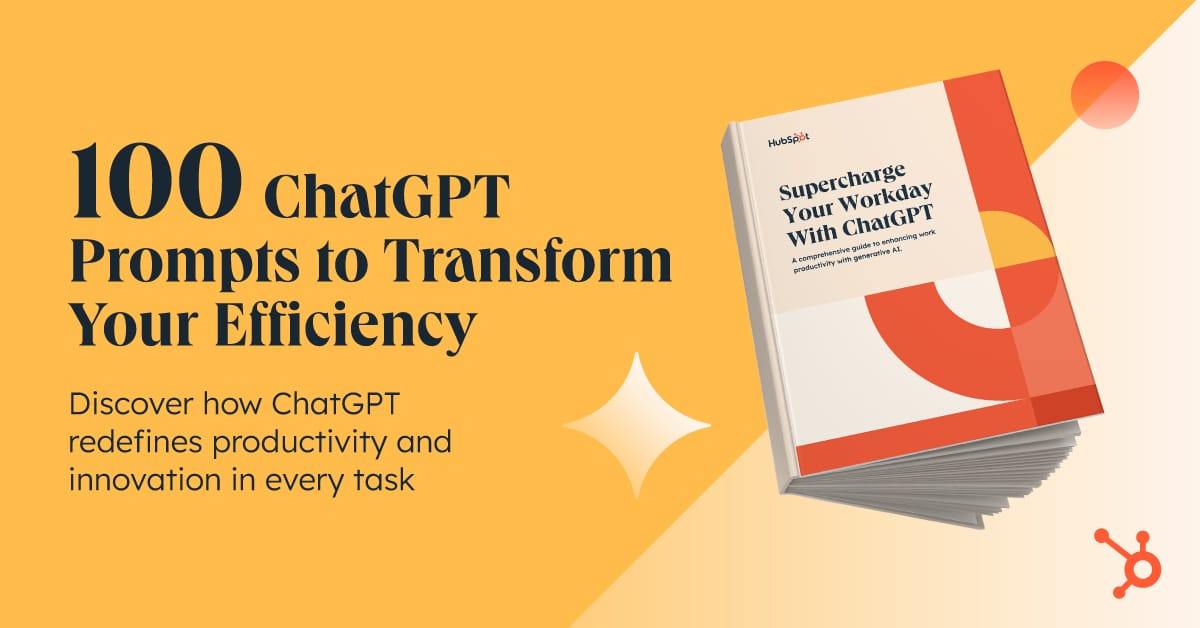- AiNews.com
- Posts
- Top AiNews.com Headlines
Top AiNews.com Headlines
OpenAI's 12 Days of Shipmas: Day 10: 1-800-CHATGPT
Today’s Headlines:
OpenAI's 12 Days of Shipmas: Day 10: 1-800-CHATGPT - Day 10 introduced the ability to call ChatGPT directly via a toll-free phone number, 1-800-CHATGPT, or engage with it through WhatsApp. These updates aim to reduce barriers to AI accessibility and connect more users worldwide to OpenAI’s technology.
Be sure to check back daily to see what OpenAI has in store—new releases will be added to this article as they're announced.
MidJourney Introduces Moodboards and Custom AI Image Models - These updates include Pinterest-inspired moodboards and support for multiple personalization profiles, enabling users to tailor the AI’s image generation capabilities to their unique artistic visions.
Perplexity Acquires Carbon to Enhance AI Enterprise Search - The acquisition aims to integrate Carbon’s retrieval-augmented generation (RAG) technology into Perplexity’s answer engine, enabling enterprise-level search capabilities.
Databricks Secures $10B, Hits $62B Valuation Amid AI Growth - This makes Databricks one of the most highly valued private companies globally, solidifying its role as a key player in AI and data analytics.
Google Updates Generative AI Policy, Adds Nuanced Exceptions - This update simplifies the language, categorizes prohibited behaviors, and includes examples to help users better understand the boundaries of using Google’s generative AI tools.
YouTube Partners with CAA for AI Tools Empowering Creators - YouTube has announced a groundbreaking partnership with Creative Artists Agency (CAA) to pioneer responsible AI tools that give creators and artists greater control over how their likeness is used on the platform.
Gemini Code Assist Tools Streamline Development with AI Integration - Google has launched a suite of tools aimed at streamlining software development workflows, integrating partner technologies, and improving developer productivity.
Grammarly Acquires Coda, Introduces New CEO Shishir Mehrotra - The acquisition aims to enhance Grammarly’s AI assistant with Coda’s cutting-edge tools, allowing the platform to expand into a full-fledged "AI productivity platform."
GitHub Launches Free Version of Copilot for AI Code Assistance - Starting today, the free version will ship by default with Microsoft’s popular Visual Studio Code (VS Code) editor, making it more accessible to developers worldwide.
Got AI News to Share?
Have an AI news story or press release you'd like to share? Email [email protected] to get your news featured in our next edition!

AI In Action: Quick Tutorials
In this section, you'll find short, practical tutorials that walk you through using the latest AI tools, helping you quickly unlock their full potential.
Today’s AI in Action: How to Create Your Own Custom Genmoji with Apple Intelligence
If you have an iPhone 15 or 16, Apple Intelligence lets you create custom Genmojis.
Step-by-step:
Ensure Your Device Is Compatible: Use an iPhone 16 model, iPhone 15 Pro, iPhone 15 Pro Max, any iPad with an M1 chip or later, or the 2024 iPad mini with an A17 Pro chip.
Update Your Device to iOS/iPadOS 18.2: Go to Settings > General > Software Update. Tap Update Now to download and install the latest version.
Activate Apple Intelligence: Open Settings. Navigate to Apple Intelligence & Siri. Turn on the switch for Apple Intelligence if it's not already enabled.
Open a Text-Based App: Launch an app where you can input text, such as Messages, Mail, or Notes. For this example, open the Messages app and start or resume a conversation.
Access the Emoji Keyboard: Tap the Emoji icon on your keyboard or press and hold the globe icon, then select Emoji. Look for the Genmoji icon to the right of the "Describe an Emoji" field and tap it.
Describe Your Genmoji: In the "Describe a Genmoji" field, type or speak a brief description of the emoji you want to create. Swipe left or right to browse different variations of the generated emoji.
Revise Your Genmoji (Optional): Update or replace the description to tweak the design. Continue swiping left or right to view new variations.
Save or Share Your Genmoji: Tap the ellipsis (...) icon next to your chosen Genmoji. Select an option to:
Copy and paste the Genmoji.
Share it using the Share menu.
Save it as a sticker.
Add a caption.
Send Your Genmoji: Tap Add to insert the Genmoji into your text message. Add any accompanying text or elements, then tap the arrow icon to send.
Pro tip: Genmoji works in various apps, including social media (Facebook, X) and productivity tools (Pages, Keynote), letting you express yourself creatively across platforms!
AI Tools:
LinkedBase: Our AI analyzes LinkedIn to find your ideal prospects, then engages them with personalized messages recommending your product.
M1-Project: Build your go-to-market strategy 10x cheaper with AI without hallucinations.
AI Christmas Photo Generator: Don't wait in line for your Christmas photos this holiday season. Just upload a couple of selfies and let the holiday magic begin!
Elf Help: Elf Help is your ultimate gift-giving assistant, offering creative and personalized suggestions for everyone on your list, all for free.
Not Class: A tool for students to skip through the long lectures on YouTube and get the specific segments of content they need.
Ai Studios: Generate videos from text using AI avatars. Disclosure: AiNews.com uses Ai Studios for their Ai Alicia & Ai Michael videos. Use AiNews.com’s referral link to try out their Ai video features.
Descript: Descript is a new kind of video editor that’s as easy as a doc. Descript’s AI-powered features and intuitive interface allows businesses using video for marketing, sales, and internal training and collaboration a breeze. Use AiNews.com referral link to get started.
These tools are not endorsed by AiNews.com. Our goal is simply to raise awareness of the various AI tools available today, in hopes they will be useful to you.
Get in touch with us to feature your AI Tool in our newsletter!
Want to get the most out of ChatGPT?
ChatGPT is a superpower if you know how to use it correctly.
Discover how HubSpot's guide to AI can elevate both your productivity and creativity to get more things done.
Learn to automate tasks, enhance decision-making, and foster innovation with the power of AI.
Our LinkedIn Community is growing - Will you join us? We invite you to join our LinkedIn group to participate in AI discussions and share developments with the rest of the group. Join today!
Careers in AI: Top Picks
Explore leading career opportunities in the artificial intelligence industry. 'Careers in AI: Top Picks' brings you the latest job openings from top companies, helping you advance your career in AI. We will update this section as we discover new career opportunities from reputable companies.
Master AI: Courses & Resources
Explore the world of artificial intelligence with our curated selection of courses and resources designed to elevate your skills and expertise in AI. We will update this section as we discover new courses in AI.
Google AI Essentials: With Google AI Essentials, you’ll learn how to use generative AI tools to help speed up daily tasks, make more informed decisions, and develop new ideas and content. Receive a sharable certificate to add to your LinkedIn profile.
Google Cloud Skills Boost: Elevate your career with Google Cloud certified skills. Choose your learning path, build your skills, and validate your knowledge. All in one place.
DeepLearning with OpenAI: Learn from industry-leading experts and get hands-on experience with the latest generative AI tools and techniques in an hour or less. Explore prompt engineering, AI agents, retrieval augmented generation, and more.
IBM Skills Build: Power your future in tech with job skills, courses, and credentials - for free.
IBM AI Courses: Power up your knowledge and learn from IBM experts on your own time. Discover courses that can give you a head start in areas like generative AI, machine learning, and more. Begin your journey today to enhance your skills while you earn a valuable digital credential in AI from IBM.
Amazon’s Best Free AI Training Courses to Boost Your Career: A recent LinkedIn study revealing that 44% of business leaders intend to ramp up their use of AI in the next year. Upskill yourself to understand generative AI, with these completely free courses, some of which take less than 15 minutes to finish.
LinkedIn Learning: Develop the critical skills you need to advance your career from the only learning platform informed by the world’s largest talent marketplace.
Get on the waitlist for Section's AI bootcamp: Lead your team through the age of AI. We’ll help you get comfortable using AI in day-to-day work, integrate AI into your team strategy, and start leveraging AI for problems big and small. All in 8 weeks.
Self-Paced Courses from Nvidia Deep Learning Institute: Learn how to set up an end-to-end project in eight hours or how to apply a specific technology or development technique in two hours. Select courses offer a Select courses offer a certificate of competency to support career growth.
Support Our Sponsors:
Excelsa Coffee: Not Arabica. Not Robusta. Excelsa.
Tart and Fruity. Naturally Half-Caff. 100% Pure Excelsa Coffee Beans. Discover the greatest hidden secret of Coffee. Buy on Amazon!
AI Studios: AI Studios lets you create and edit videos with AI in one convenient platform. It is a hassle-free AI tool where anyone can create pro-quality AI-generated videos in minutes. Create Pro-Looking AI Videos from Text.
Fractional HR: Get Vetted Senior Tech Talent Without the Hiring Cost, Time, or Gamble. Traditional hiring can be a slow, expensive gamble, often leaving you with a team that doesn’t perfectly align with your specific needs. At Fractional, we offer senior technical experts on a flexible, project basis. Access top-tier talent without the long-term costs. Our seasoned professionals bring specialized skills to handle complex projects and drive growth.
HeyGen - Create your own custom AI avatar videos in minutes
Taskade - AI-powered project management, workflows and mindmaps
LandBot - Create incredibly capable chatbots (Free Trial)
Empler AI - Create custom AI-powered workflows (5000 Words FREE)
Enhance your brand's visibility and drive new opportunities! By becoming a sponsor of our newsletter, you'll gain unparalleled brand exposure and a unique chance to increase traffic and sales through direct engagement with our dedicated and targeted audience.
We can feature an article or AI tool, or simply offer a discount to our subscribers for your product or service. Get in touch with us today - Let's collaborate to create a meaningful impact for your business!