
How Apple Intelligence Transforms Siri on Your iPhone
After years of criticism over Siri’s lack of innovation, Apple has announced a smarter version of its digital assistant, set to launch this fall. Thanks to the addition of Apple Intelligence, Apple’s generative AI offering, and a partnership with OpenAI, Siri is getting a host of new features and updates.
ChatGPT Integration
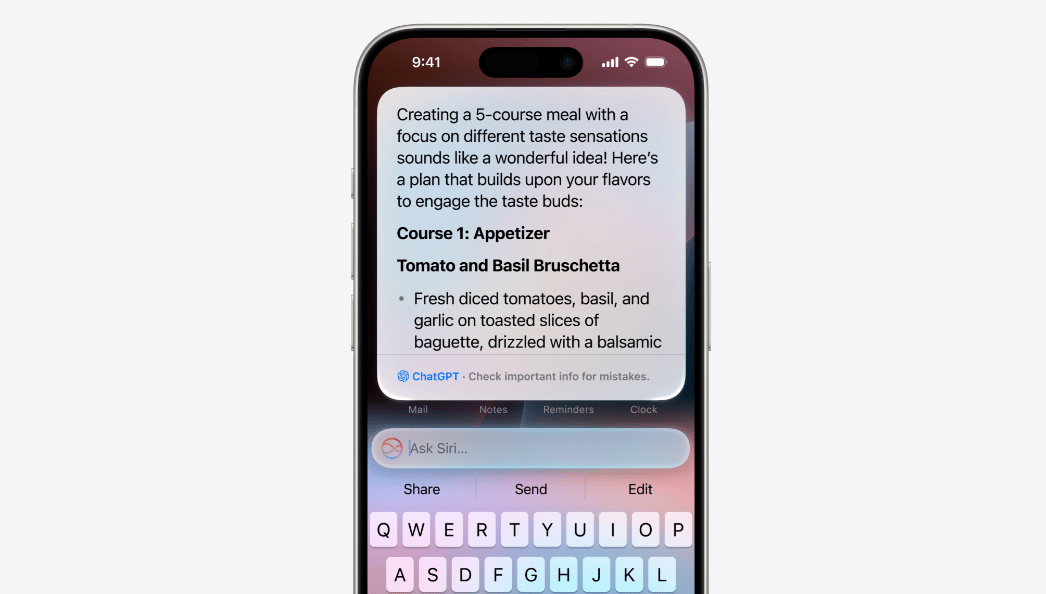
Image Source: Apple
Siri will soon leverage OpenAI’s ChatGPT to answer certain questions. For example, if you need recipe ideas using ingredients from your garden, you can ask Siri, and it will use ChatGPT to generate options. Additionally, you can include photos with your questions or ask about documents or PDFs. For instance, take a picture of a flower and ask Siri what it is and where to find it. You don’t need a ChatGPT account but must grant Siri permission to use the service.
Personal Context Awareness

Image Source: Apple
With Apple Intelligence, Siri will become aware of your personal context, enabling it to perform actions unique to you. Siri can use information on your device to find what you need. For example, ask Siri to “pull up the recipe that Alice sent a few days ago,” or quickly retrieve your passport number when booking a flight.
Improved Natural Language Understanding

Image Source: Apple
Siri will better understand natural language, even if you stumble on your words. You can say, “Siri, set an alarm for, oh wait no, set a timer for 10 minutes. Actually, make that five.” Siri will understand and adjust accordingly. Additionally, you can ask follow-up questions without repeating the context. For example, after asking where your next family reunion is, you can follow up with, “What will the weather be like there?” without restating the location.
Typing to Siri

Image Source: Apple
Apple Intelligence introduces the ability to type to Siri. Double tap the button on your iPhone or iPad screen to ask Siri any question. This feature is useful in quiet or noisy environments, ensuring your inquiry is clearly understood.
Enhanced Device Knowledge

Image Source: Apple
Siri now has more information about Apple’s products and services. For instance, you can ask Siri how to schedule a text message to send later, and it will provide step-by-step instructions.
Screen Context Awareness

Image Source: Apple
Siri can now understand and take action based on what’s on your screen. If a friend texts you a new address, you can tell Siri to add it to their contact card. If a friend suggests a TV show on Apple TV+, you can ask Siri to open it.
Cross-App Actions

Image Source: Apple
With Apple Intelligence, Siri can take action within and across apps. You can ask Siri to enhance a photo in the Photos app and then send it to a specific person in Messages, without needing to open separate apps or perform the tasks yourself.
